For partners in the UK, how to read and understand the customer order tickets generated by Deliverect, including modifiers, multiple items, and meal deals
Introduction:
This articles walks through:
- Understanding the basics of an order ticket
- Modifiers and multiple items
- Meal deals
- Checking-off Tickets
Video overview
Understanding the Basics
See below a ticket for a Seoul Chikin burger with added cheese.
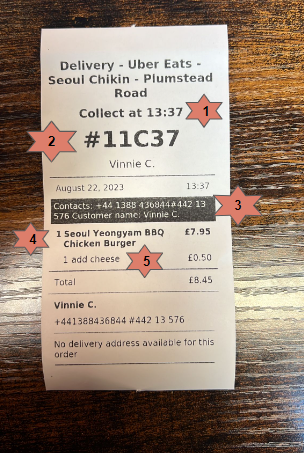
1 - Collection time - This shows when the order needs to be ready for collection.
2 - Order number - This is a unique order number, which is important during busy shifts to ensure the right order goes to the right driver.
3 - Contact info - This contains the customer's contact information.
4 - Item quantity - The number on the left-hand side indicates the quantity of the item, here 1.
5 - Item vs Modifier - Main menu items appear on the first line, usually in bold, while modifiers appear slightly indented underneath. Read more about modifiers later in the next section.
Tip: Here, the main menu item is 1 BBQ Chicken Burger, and modifier is the burger cheese.
Modifiers and multiple items
See a ticket below including 3 items with modifiers:

This order includes 4 separate items:
- 3 Beef & Cheese tacos (+ sauce modifier)
- 1 Quesadilla (+ filling modifier)
- 1 portion of Fries (+ dip modifer)
- 1 drink (extra)
1 - Item Price vs Modifier Price For standard orders, the item price appears in bold next to the name of the item. The modifier price is shown underneath, however most of the time, modifiers will appear at £0.00. This is because the price of a sauce/topping is generally included in the cost of the main item, however there are some exceptions.
When does a modifier cost extra?
Upsells
Certain sauces or additional toppings cost more money, such as adding cheese to a burger, or guacamole to a burrito. It will appear on the ticket as an extra cost, as seen here:

2 - Item description - Sometimes, menu items are written out as full recipes, especially if they contain multiple components. However this isn't always the case, so make sure to check the training guides if you are ever unsure of what a menu build contains.
3 - Extras - extras which are not included within food items, such as cold drinks and dips in containers, are always included at the bottom of the ticket, in bold. It's a good idea to always double-check that these are in the bag before handing over to the driver - they are the most common cause of missing items and 1* reviews!
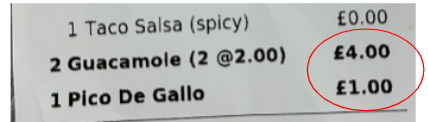
Meal Deals


Tickets look slightly different for Meal Deals. Note the following in the images above:
1 - £0.00 Pricing - The Meal Deals appear to cost £0.00, but if you look at the total amount (3) you can see the full cost of the deals here. This happens with meal deals, but not with main menu items.
2 - Irregular Pricing for Fries - When a meal deal is added to the basket, on some platforms (here, Uber Eats) the cost is split randomly across items. This is why fries appear to cost £3.02 and a Burrito Bowl costs £6.76. The cost of these items will always add up to the value shown next to 'Total' (3).
3 - Total Order Value - This shows the total amount, including the cost of the meal deal(s) in the order
Checking-off Tickets

For completing orders, it is essential that you are ticking off each item in the order as it goes in the food bag.
This helps to ensure:
- That nothing is missed out, and the customer receives the extras they paid for
- Peace of mind for the customer, that care and attention has been shown with their order. This will increase the likelihood of a 5* review
- Any refund requests made by the customer for missing items can be successfully challenged if the items have been checked-off on the ticket.
Missing items and incorrect orders are the #1 cause for 1* reviews
